It is obvious now, that your website need to be mobile-friendly, as usage of mobile is increasing every year and more people tend to browse the Internet with their phones. Google reports that 60% of mobile visitors who click through to a non-mobile-friendly website will return to Google to find a site that’s more easily readable from their device.

Surely, there are many ways to do it; the most common ones are responsive design, mobile version and mobile app. You can find a lot of information on blogs about pros and corns of every option. I personally believe that responsive design holds greater potential in the future, but of course every case is different.
If you decided to make a responsive website, apart from design itself, there are other features that your website must to have if you want your visitors to have a good user experience. In this article I want to tell you about other mobile design trends to help you create a better site.
1. Make it simple
This is the main trend not only in web design, but in latest design in general. The web seems to becoming a lot less text-heavy and more flat. Apple has for a long time been a trendsetter, and what Apple does, the rest of the world seems to follow. With the release of iOS7 came the design aesthetic most commonly known as “flat design.” It is a simple, graphic style with no textures or excess elements.
Users are tired of huge websites with a lot of elements, flash animation and complex backgrounds, which also drive their attention away from the important content. Don’t make your visitors look for information among design elements.

2. Social Media Badges
What do people usually do while commuting, standing in a line, waiting for lunch at a restaurant or canteen? They check their social media feeds, browse links found on the feed or look for any kind of information on the Internet. That is why it’s so important that your website has social media widgets or badges to allow websites’ visitors easily connect with your business, leave comments or share any content.

3. Rules of thumb
It’s not a secret that mobile users don’t like to type any information on the website, so make it easier to respond on any call to action requests you put on your site. Use check boxes and buttons so that users can navigate and input information easily instead of giving them long forms to fill.

4. Responsive fonts
Like your site, your font type should respond to different devices and scale accordingly, especially on smaller cell phones. In this case you need to bring up the size of the font and increase line spacing so that it can be easily read.